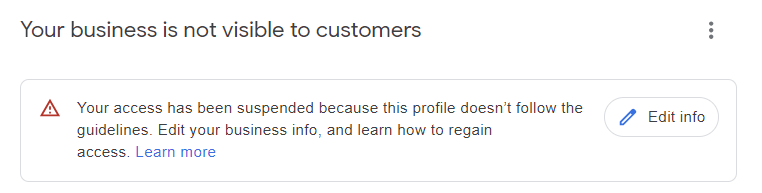How to Recover a Suspended Google Business Profile?
Share
So your Google Business Profile (GMB) just got suspended, and now you’re wondering how to get back in the game. First off, breathe. It’s not the end of the world, but it can be a real pain in the neck. Whether your business is a small side hustle or a full-fledged operation, a suspended GMB can hurt your visibility, leads, and overall business flow. But don’t panic. Getting reinstated is totally doable if you know the right steps to take.
What Is A Google Business Profile Suspension?
A Google Business Profile (GBP) suspension is when your business listing disappears from Google Search and Maps or when you lose control of the listing entirely. In simple terms, your business is considered “unverified,” meaning you can’t manage or make updates to it. When this happens, you’re locked out of your listing, and potential customers won’t be able to find your business on Google.
You’ll first notice that your GBP has been suspended when you receive one of these notifications on your dashboard:
- Suspended Notification
- Disabled Notification
- Appeal Notification Email
Along with these dashboard messages, Google will send you an email explaining that your business profile has been suspended. In the email, they’ll also provide a "violation type," which will give you a rough idea of why your listing was suspended.
What Can Prompt A Suspension
Suspensions can occur for various reasons, but they often involve violations of Google’s Business Profile Guidelines.
The most common issues include spammy tactics, misleading business information, or violations related to your business category or location. Google may also initiate a manual suspension after reviewing your profile and identifying any non-compliance.
This review process is often triggered by a third-party complaint through Google’s Redressal Form or by someone reporting your listing via the “Suggest an Edit” feature on Google Maps or Search.
The "Suggest an Edit" feature allows users to propose changes to your business listing, and if the person making the suggestion is trusted by Google, those edits may take effect immediately—sometimes leading to a suspension.
These changes could be anything from removing your business listing to suggesting incorrect information that violates Google’s guidelines.

Suspensions can also happen after you make changes to your GBP listing. For example, if you update your business type from a physical storefront to a service-area business, Google might flag the change as suspicious or violate its guidelines, leading to a suspension.
This happened to one of my clients, who had his landscaping business suspended right after he removed his home address from his listing to reflect his service-area model.
Ultimately, a suspension can happen for many reasons, but the key takeaway is that if your listing is suspended, it’s a direct result of Google detecting some kind of issue with your profile. Fixing it usually requires appealing the decision and making necessary corrections.
Types of Suspension
When your Google Business Profile (GBP) is suspended, it can fall into one of two categories: hard suspension or soft suspension.
What Is A Hard Suspension?
A hard suspension occurs when your GBP listing disappears from Google Search and Maps. Potential customers won’t be able to find your business, and you lose all visibility. This type of suspension typically happens if Google determines your business doesn’t qualify for a GBP listing or if they detect spammy tactics like fake addresses or duplicate listings. To recover, you’ll need to appeal and prove your business follows Google’s guidelines.
What Is A Soft Suspension?
A soft suspension means your listing still appears online, but it’s marked as unverified in your GBP dashboard, and you can't manage or update it. Your listing remains visible to customers, but changes made by others, like user-suggested edits, can more easily affect it. Soft suspensions often happen in industries with high rates of spam or fake listings, such as locksmiths, lawyers, and plumbers.
Common Reasons Why A GBP Listing Gets Suspended
Several factors can lead to a Google Business Profile (GBP) suspension, often due to Google’s efforts to ensure accurate and trustworthy listings.
Businesses in sectors like lawyers, locksmiths, and plumbers are more prone to suspension due to frequent spammy listings. Making too many updates to your GBP at once can also trigger suspicion from Google.
Using keyword-heavy business names (e.g., “Best Locksmith in New York - 24/7”) can get your listing flagged. Additionally, Google doesn’t allow P.O. Boxes, UPS store addresses, or virtual offices for GBP listings. A physical address is necessary.
Displaying a physical address when your business is a service area business violates Google’s guidelines. We have a dedicated article about this issue here since this is happening too frequently these days.
Discrepancies between your GBP listing, website, and other online directories (e.g., business hours or address) can also lead to suspension.
Having duplicate listings for the same business or overlapping service areas will likely result in suspension. If someone managing your GBP account is suspended, your listing may also be affected.
By keeping your profile accurate, consistent, and compliant with Google’s rules, you can avoid most suspension risks.
Fix These Issues Before Submitting Your Appeal
Before you fill out the appeal form, it’s crucial to address the issues that led to your Google Business Profile (GBP) suspension. It’s natural to panic when you see the suspension notice, but rushing to submit the appeal without fixing the problem could hurt your chances of reinstatement.
First, read the violation type mentioned in the email you received from Google. This will give you an idea of why your listing was suspended. Then, review the Google Business Profile Guidelines carefully to make sure you didn’t violate any of them.
Here are some things to check and fix before submitting your appeal:
- Keyword Stuffing: If your business name includes spammy keywords (e.g., “Best Locksmith in New York - 24/7 Services”), you need to remove them.
- Business Hours: If you’ve listed your business hours as 24/7, change them to reflect actual operating hours, such as 8:00 a.m. to 6:00 p.m. Google wants the hours when your staff is physically available to meet customers, not just when the phone is answered.
- Duplicate Listings: If you have multiple listings for the same business at the same address, or if you've listed more than one business at the same location, these issues must be fixed before proceeding with your appeal.
- Address Issues: Make sure you’re not using a P.O. Box, UPS store, or a virtual office address. These are not allowed for GBP listings.
Some people might consider creating a new listing to bypass the suspension, but do not do this. It’s against Google’s guidelines, and it will likely result in another suspension.
The Appeal Submission Process
Once you've fixed the issues that caused your Google Business Profile (GBP) suspension, it's time to submit an appeal using Google’s Appeals tool.
-
Accessing the Appeal Tool
When your GBP gets suspended, you’ll receive an email from Google with a blue button labeled "Appeal." Click on this button to open the Appeals tool. Be sure to log in with the email address associated with your suspended GBP listing before clicking Confirm. -
Selecting the Suspended Profile
Once logged in, you’ll see a list of your business profiles. Select the suspended one. If you only have one business location, it will be the only option. On the next screen, you’ll see details about when and why your profile was suspended. -
Checking Eligibility for Appeal
Not all suspensions are eligible for an appeal. If your GBP listing's Details/Status reads "Cannot be appealed," you won’t be able to proceed. If it shows "Eligible for Appeal," click Next to continue. -
Uploading Evidence
Now comes the most important part. After clicking Next, you will be asked to click Submit to proceed with the appeal submission. Once you click Submit, you have exactly 60 minutes to upload the necessary evidence. Be sure you’re ready to provide official documents that verify your business is legitimate.
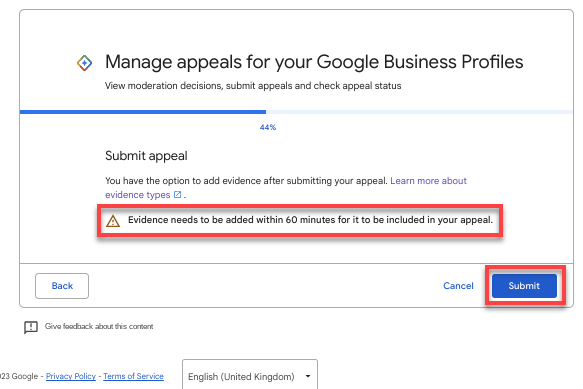
Required documents include:
- Official business registration (e.g., incorporation documents).
- Business license.
- Tax certificate.
- Utility bill (e.g., electricity, water, gas) showing your business address.
Make sure the business name and address on the documents exactly match the details listed on your GBP profile.
-
Adding Evidence
After clicking Submit, a screen will appear with an Add Evidence link. This is where you will upload your supporting documents. If you have more than two files, you can zip them together into one file to upload.
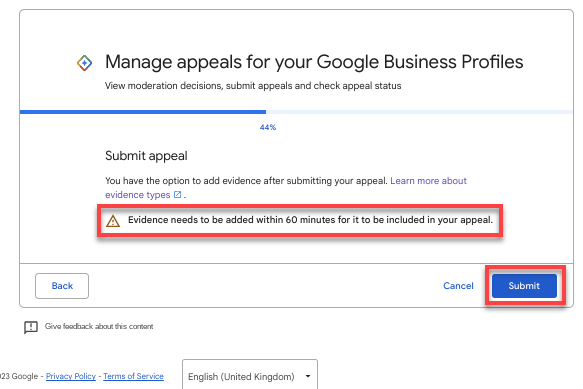
Additionally, you’ll need to write a brief explanation in the provided text box (max 1,000 characters) about why your listing should be reinstated. Be clear and factual about the changes you made to comply with Google’s guidelines.
-
Finalizing the Submission
Once you've uploaded the documents and filled out the text box, click Submit again to finalize your appeal. You only have one chance to upload the evidence, so ensure everything is correct and complete before submitting. -
After Submission
Once submitted, you’ll return to the Appeals tool where your Details/Status will show as "Submitted." Google will review your appeal and provide an update within a few days or weeks. If your appeal is successful, your GBP listing will be reinstated.
What Happens After Submitting the Appeal
Once you've submitted your appeal and uploaded the necessary evidence, Google’s support team will manually review your submission to ensure that your Google Business Profile (GBP) complies with all of Google’s guidelines. This process can take several days.
Checking the Status
You can monitor the status of your appeal through the Appeals tool. Look for updates under Details/Status. It will either say:
- Approved
- Not Approved
What to Expect in Your Email
After the review, you’ll receive an email from Google with the outcome of your appeal.
-
If Your Appeal is Approved:
If Google determines that your business is legitimate and your GBP listing complies with their guidelines, you will receive an approval email. Your status in the Appeals tool will also show as Approved, and your business listing will be reinstated.
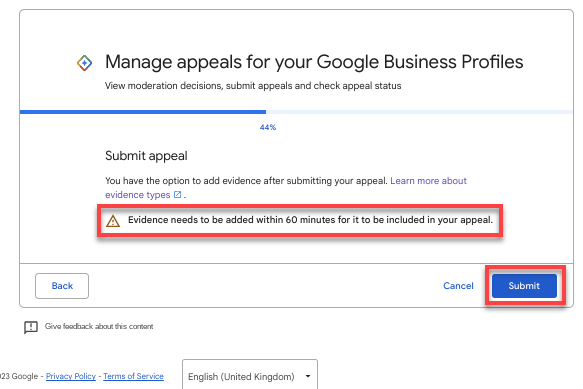
-
If Your Appeal is Denied:
If your evidence does not meet Google’s requirements or your listing still violates the guidelines, you’ll receive an email letting you know that your appeal was denied. The Appeals tool will show that your appeal was Not Approved.
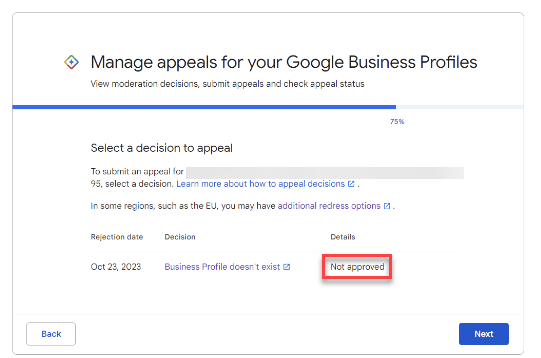
Re-evaluating a Denied Appeal
In case your appeal is denied, you may have the option to request a re-evaluation. However, as of now, we do not have the details for that.
Final Words
Now that you understand more about Google Business Profile suspensions, you're better equipped to handle it if your listing ever gets suspended. Keep in mind that sometimes suspensions occur for seemingly random reasons, like making multiple changes at once, a competitor suggesting an edit, or even a technical glitch on Google’s end.
Be proactive and ensure your business stays compliant with Google’s guidelines. While GBP is a fantastic (and free) tool for online marketing, it shouldn’t be your only source of visibility. Always have backup strategies for promoting your business, and, above all, follow Google's rules to avoid any setbacks. Google has the final say, but by staying informed and prepared, you can avoid unnecessary disruptions to your business presence.